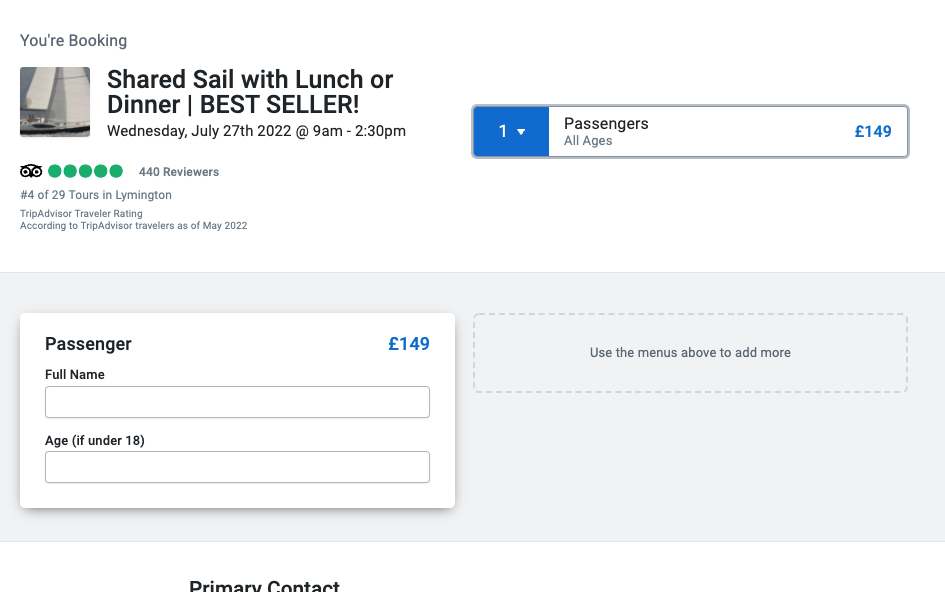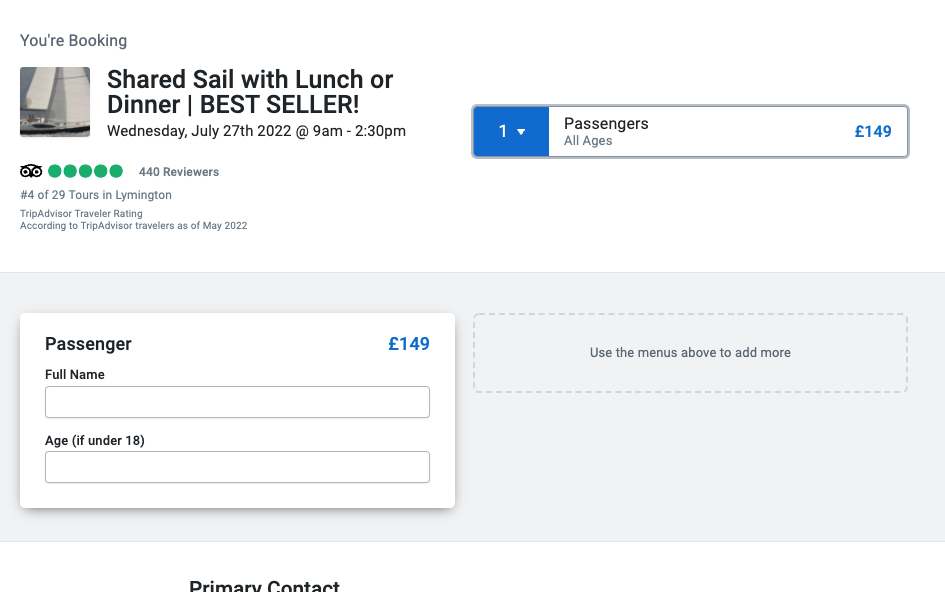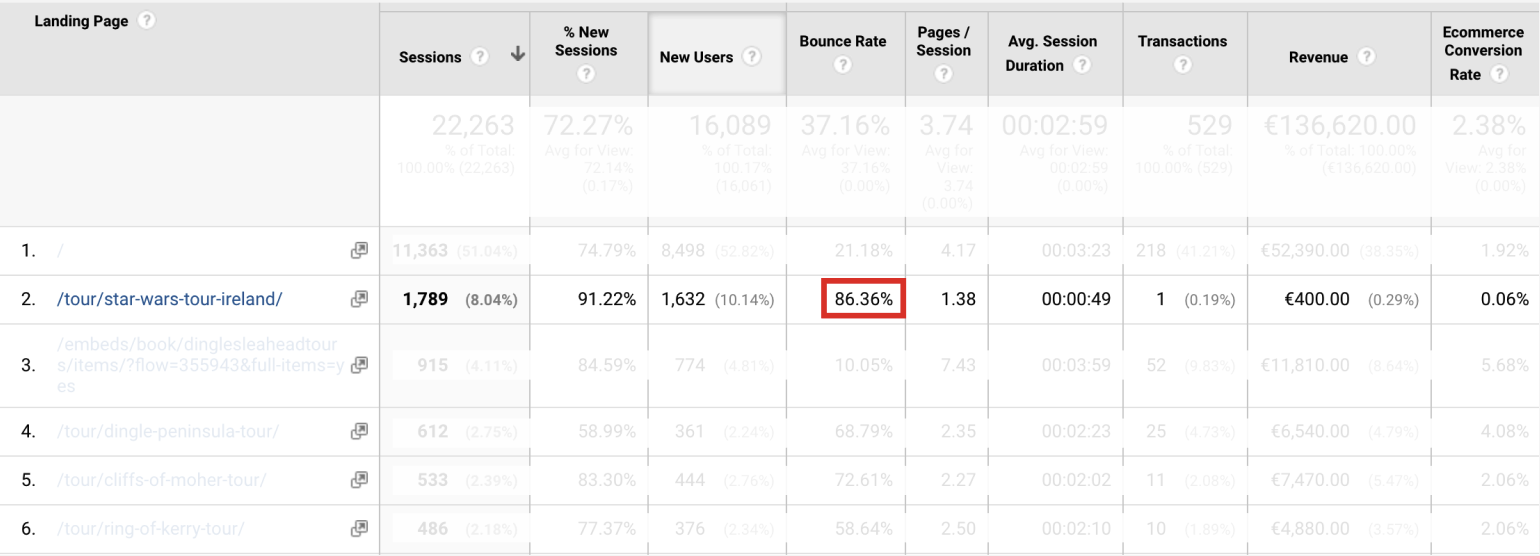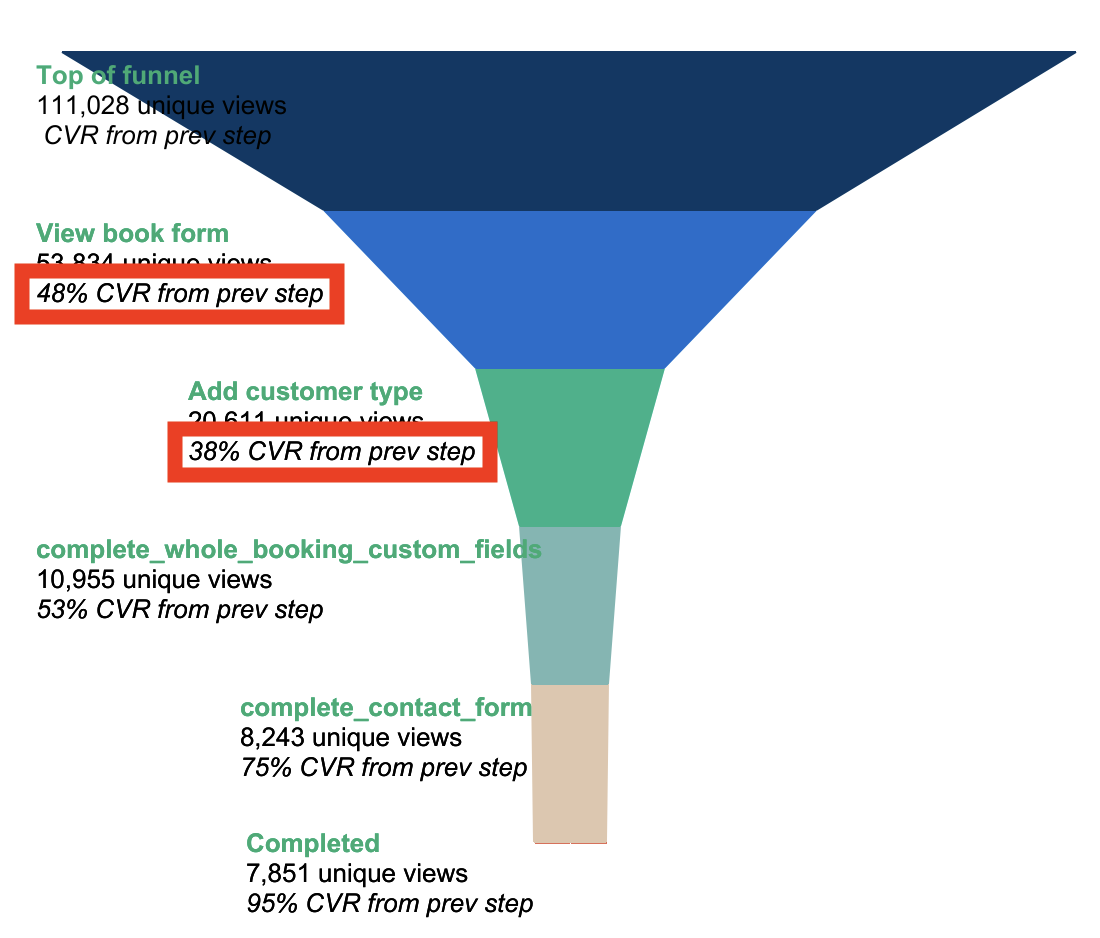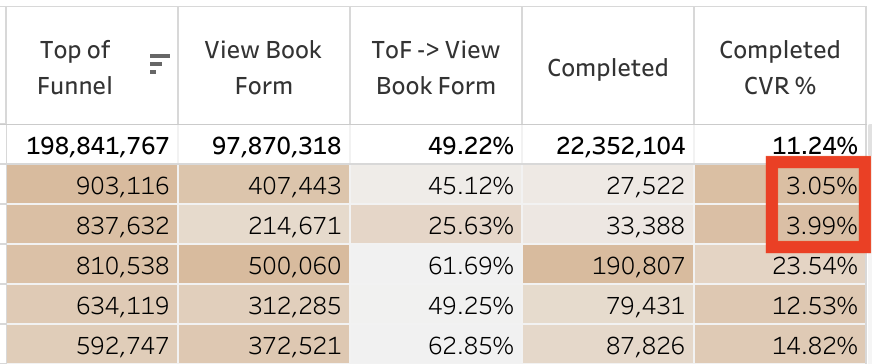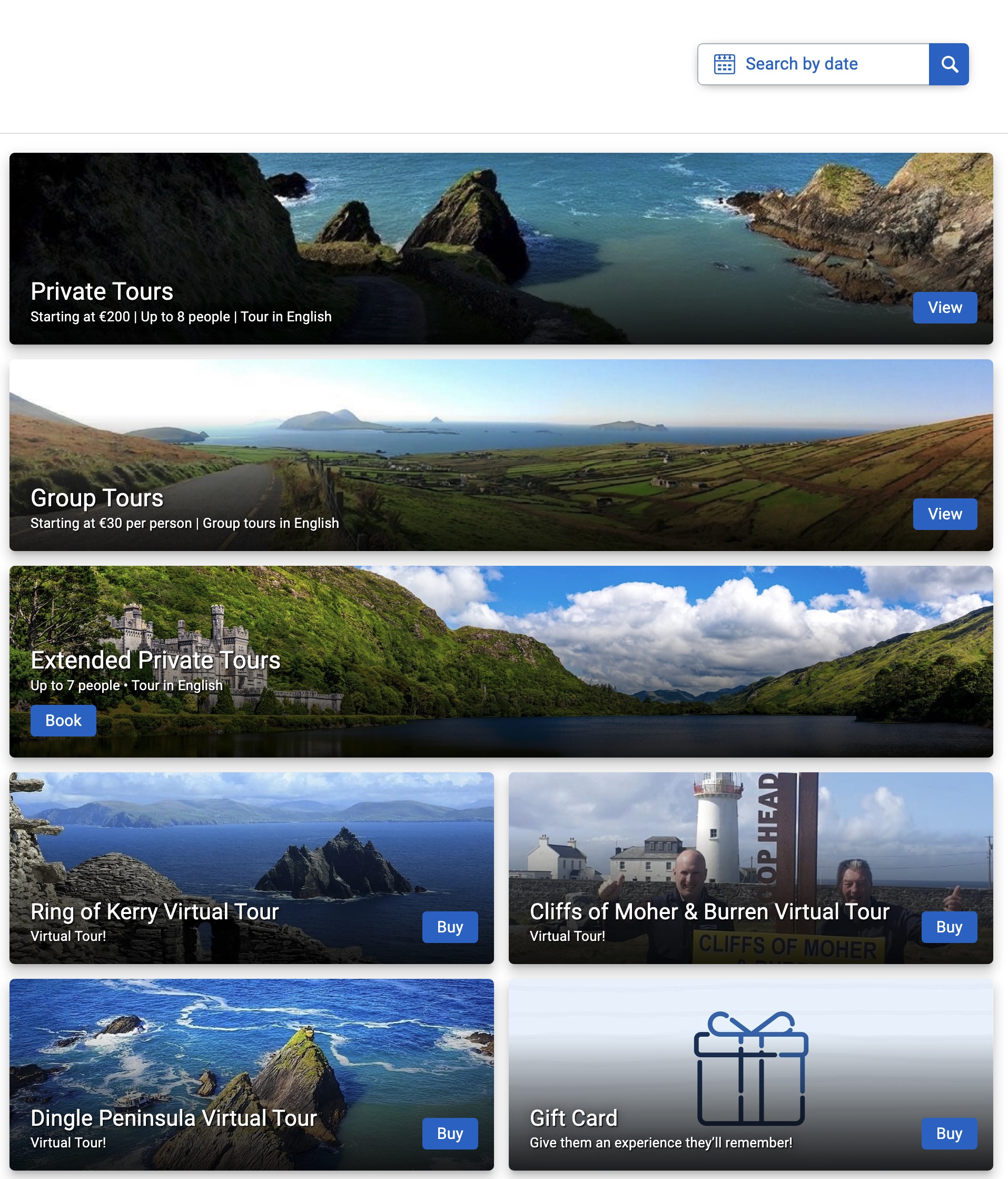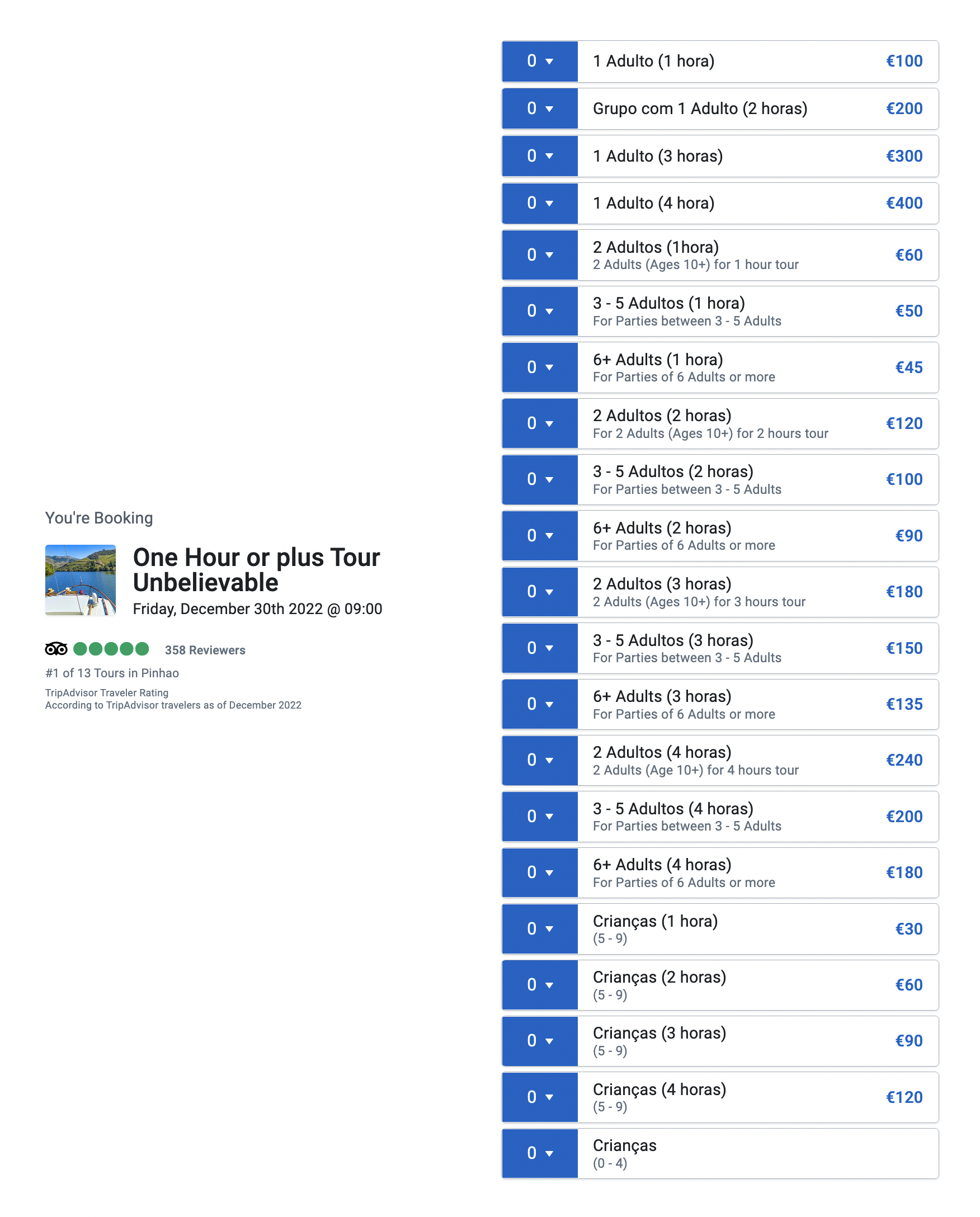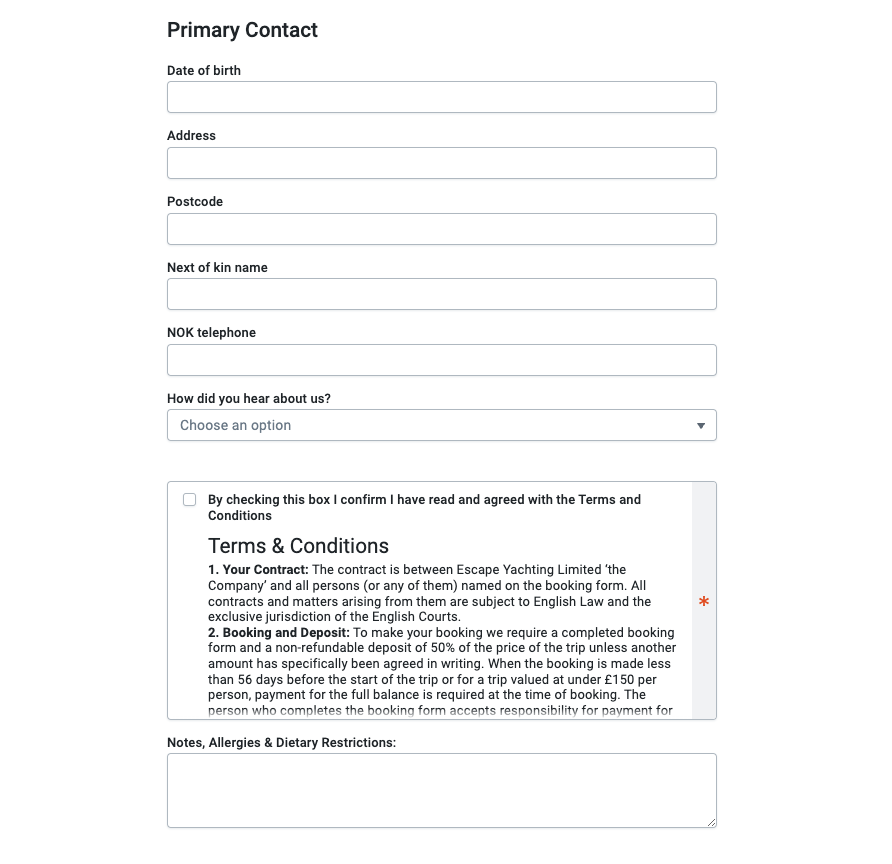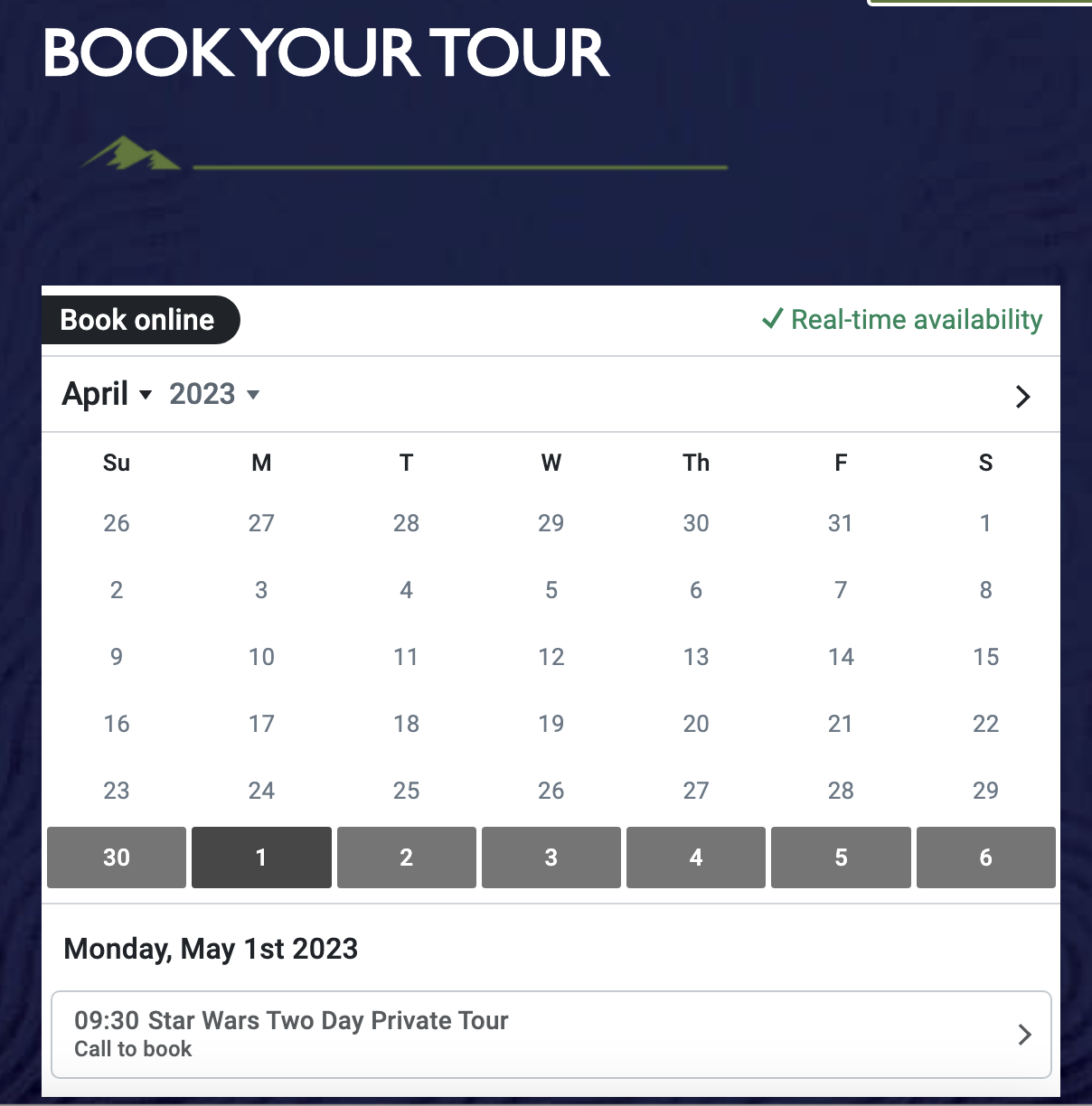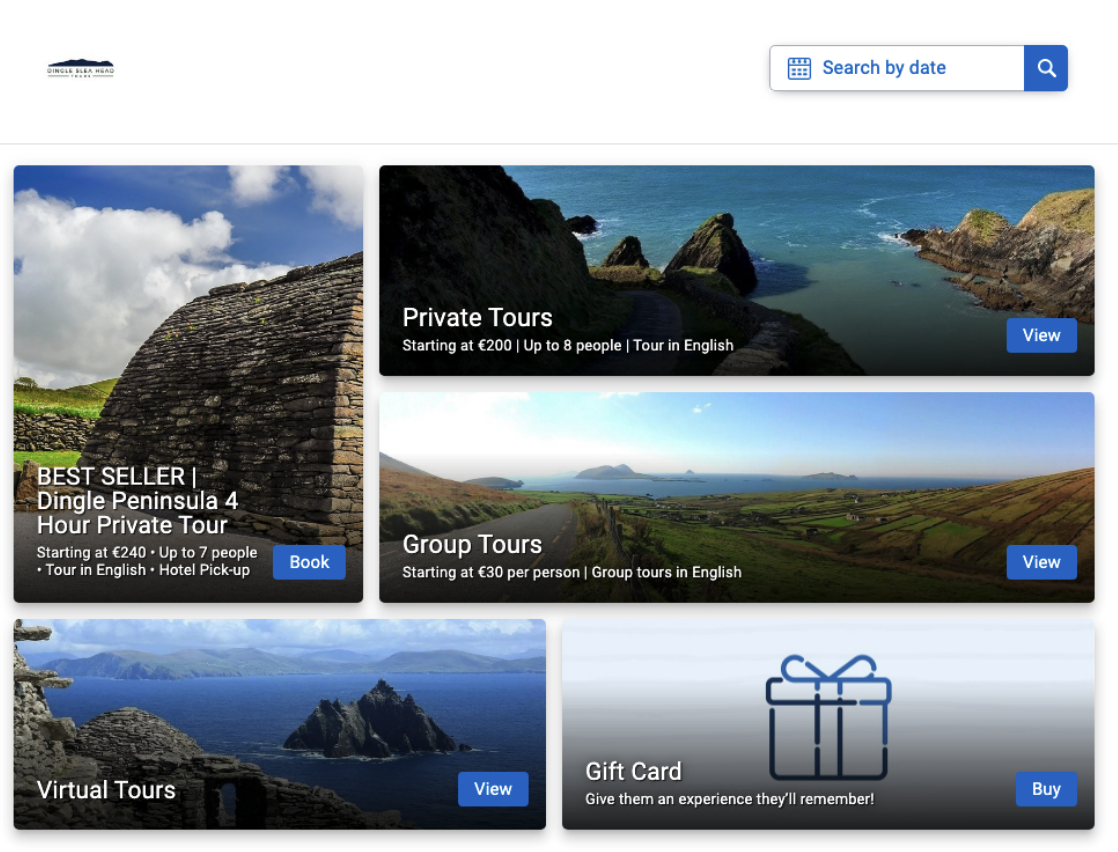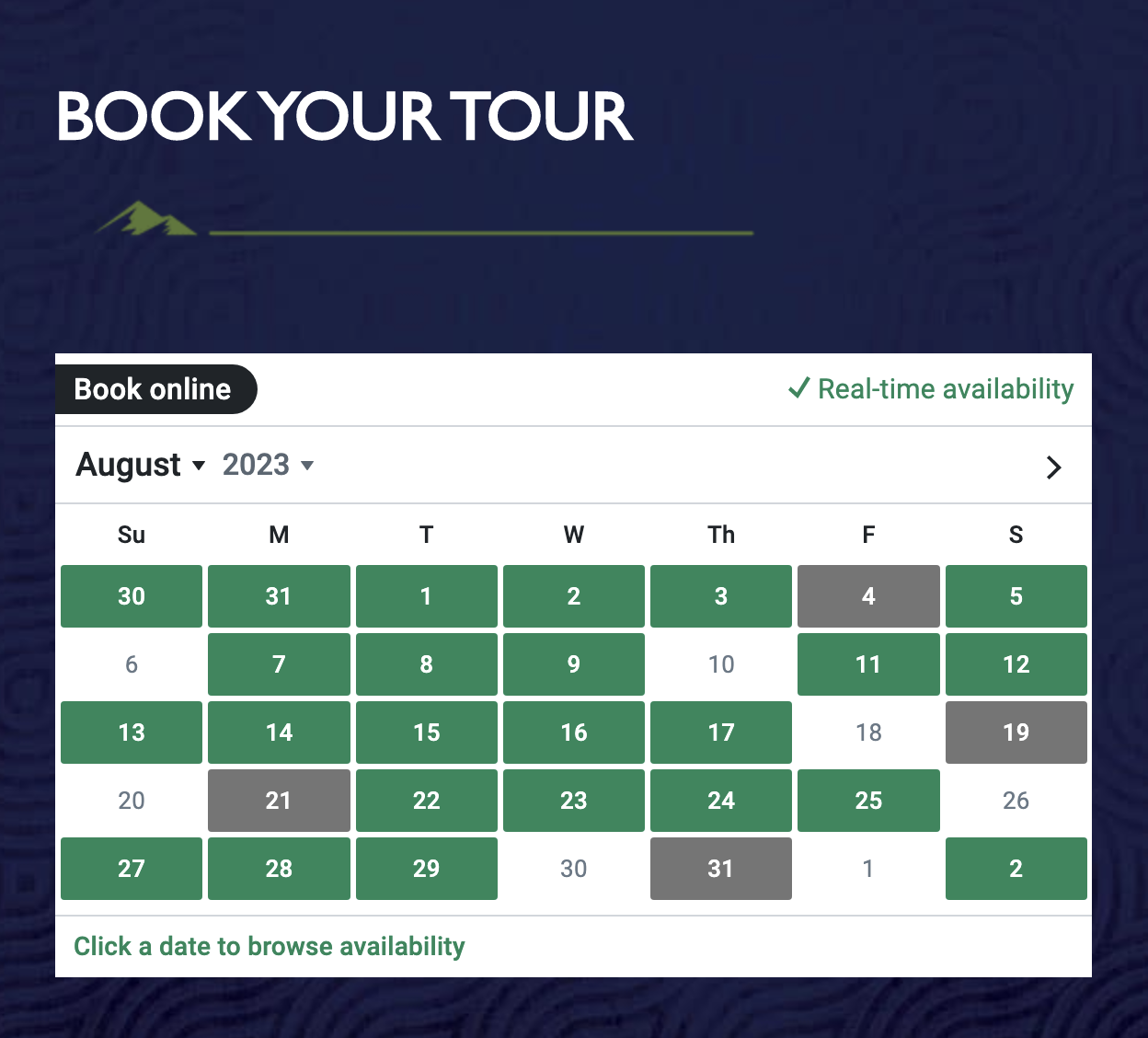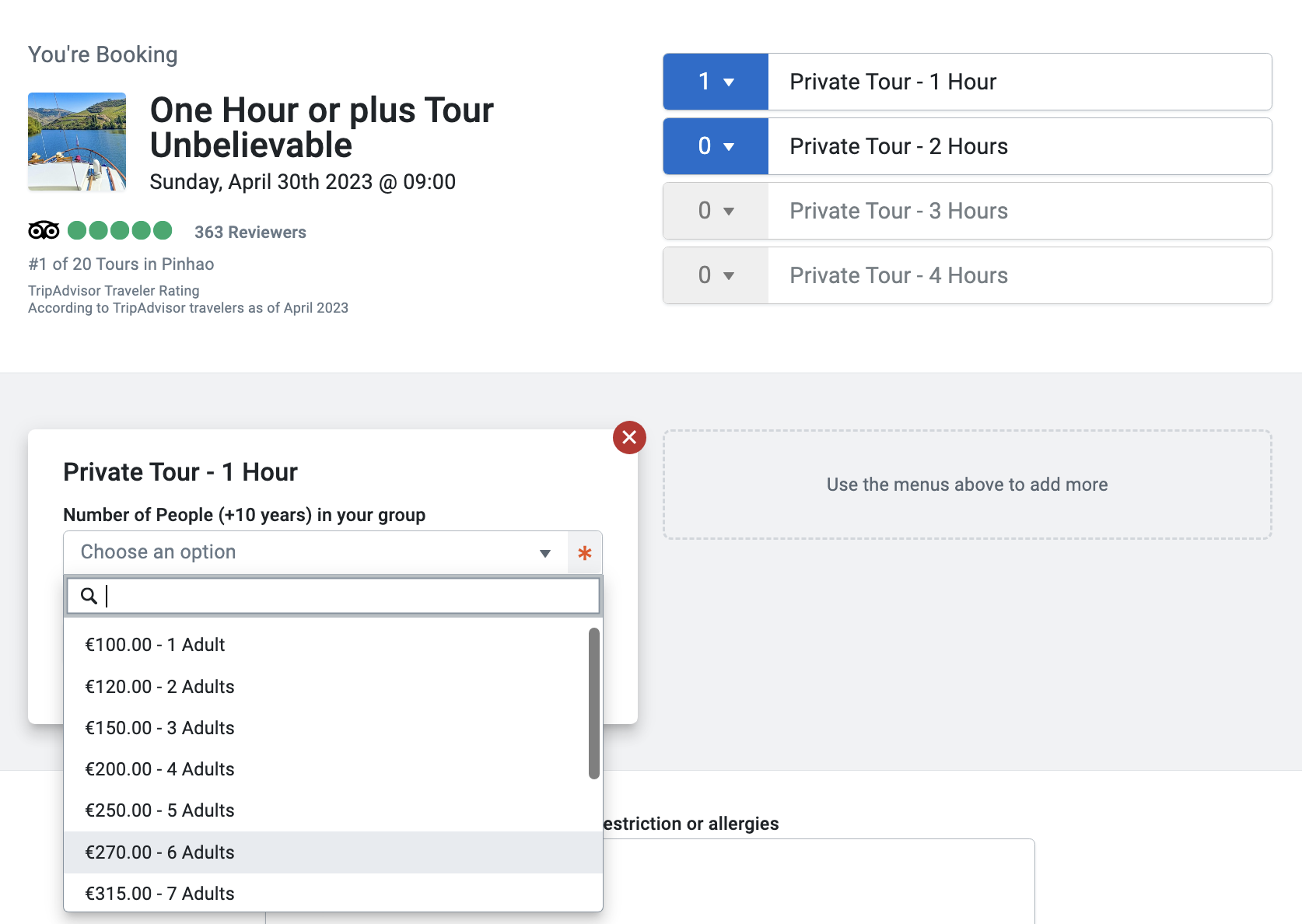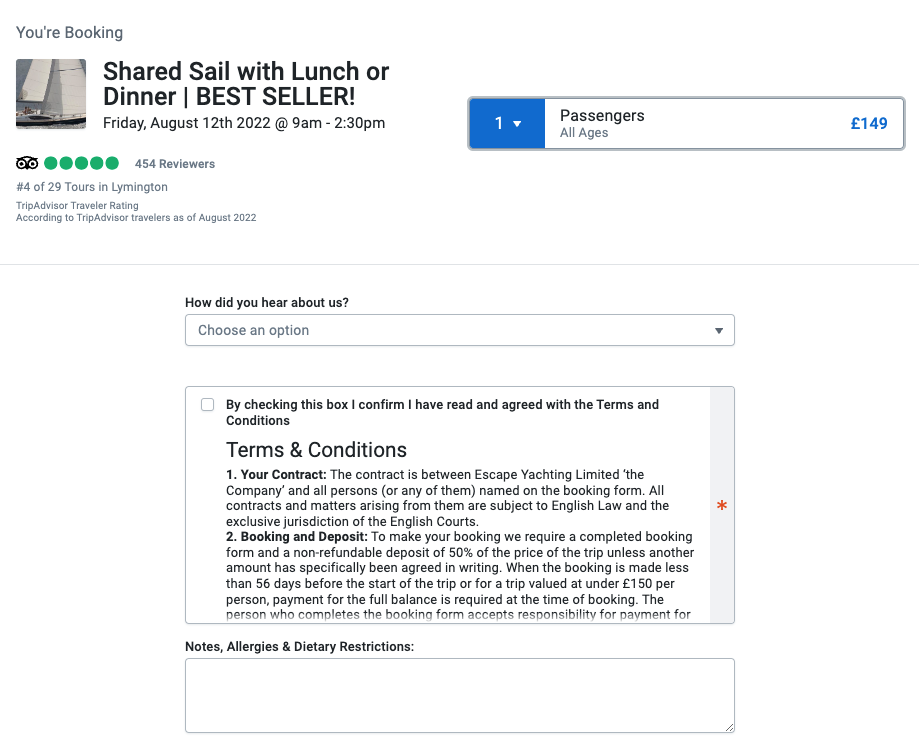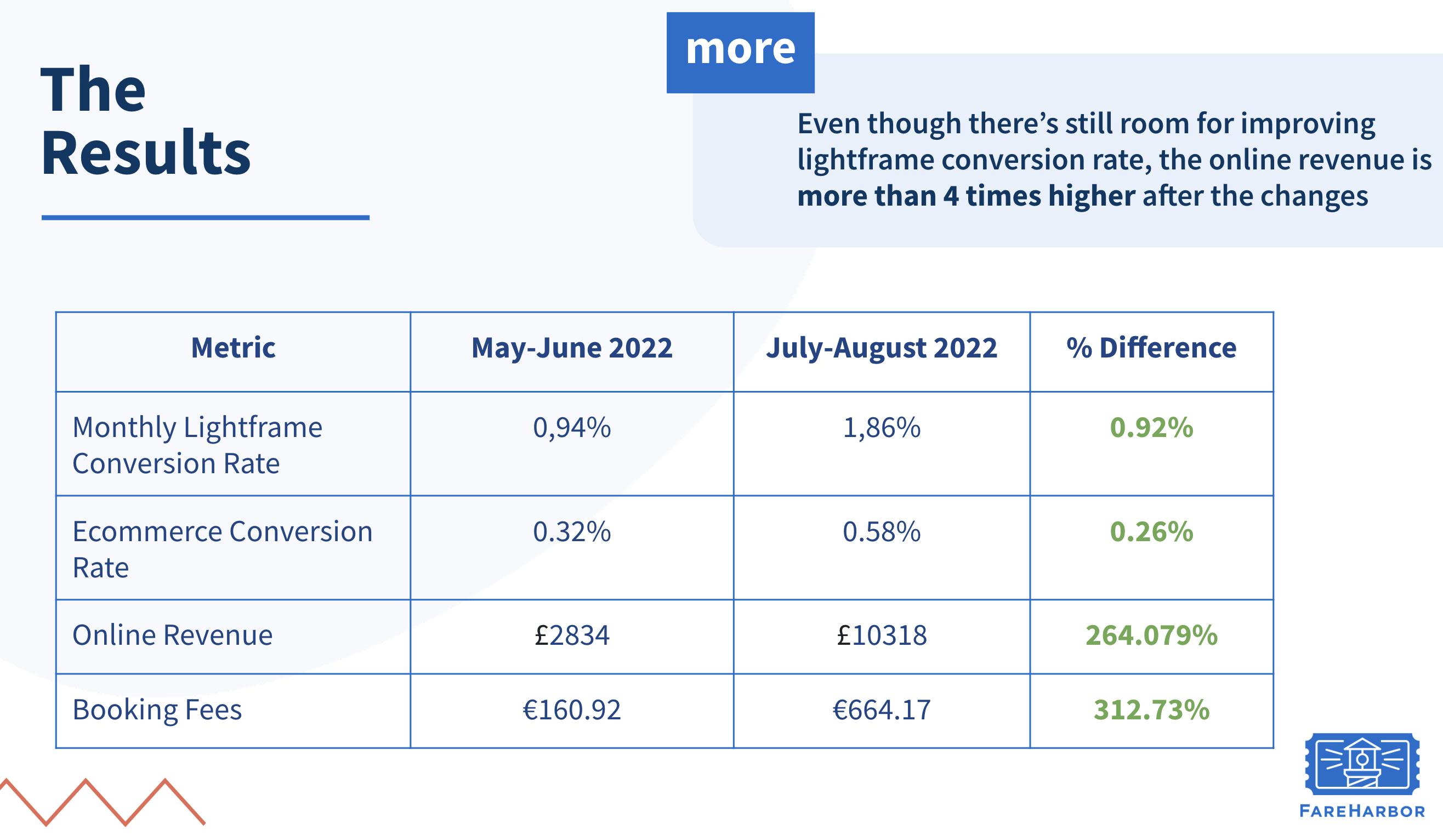'Be The Booker' Process
After spotting the issues with quantitative data, I visit the clients’ website and pretend I am booking to check the customer journey and verify if the software implementation is optimised. This process can also happen without checking previously quantitative data.
My goal is to do the following:
• Find a book now button
• Choose a product (usually aiming to find a best seller) to book
• Pick a date
• Choose a ticket option
• ‘Complete the booking’
Clients are onboarded at FareHarbor optimized for success, but with time some updates like creating new items might not be implemented as it should. For example, I can come across to booking flows with too many options as the one below, that might explain only 48% of people clicking to choose a date:
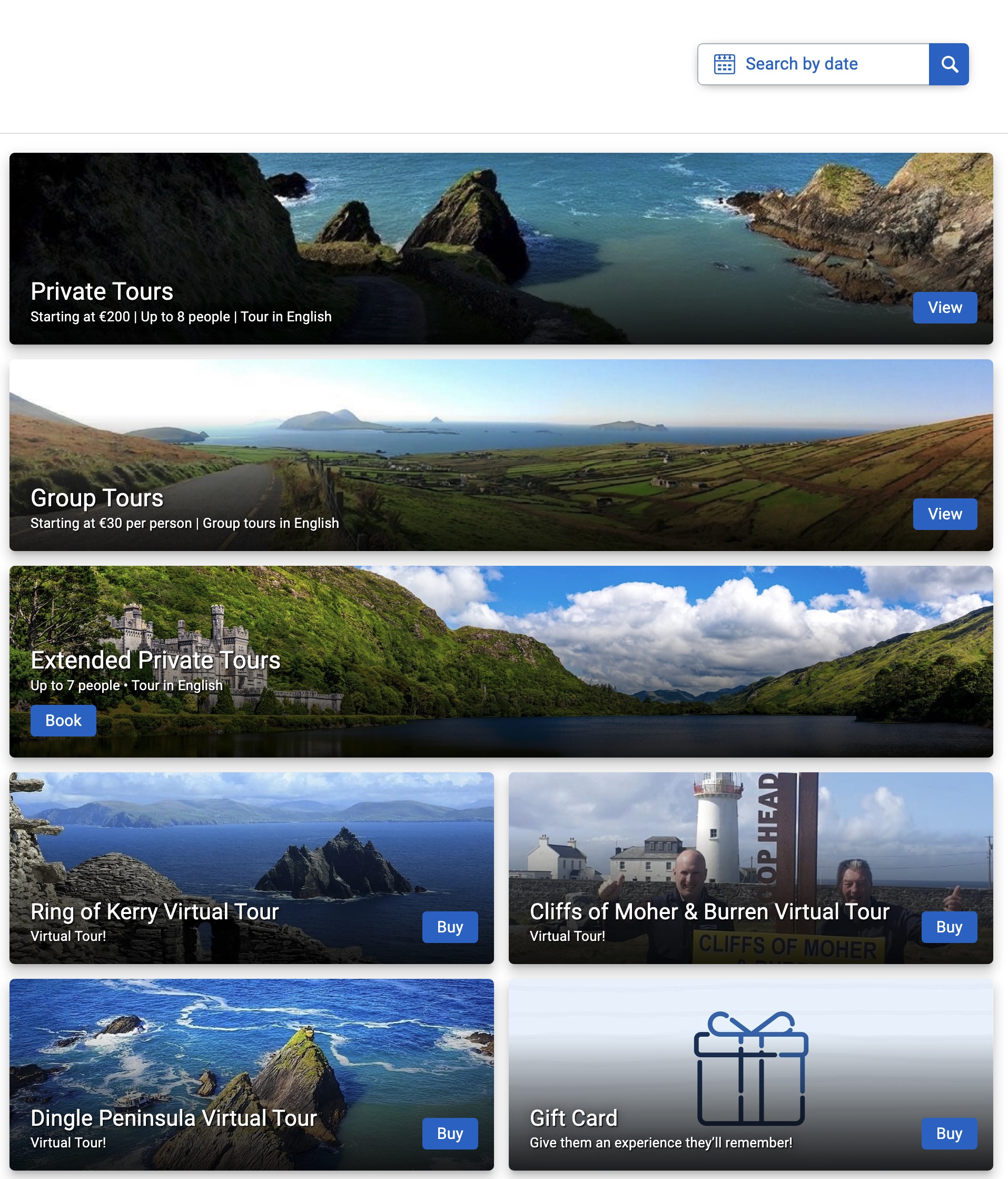
Or spot a book form with more than 21 ticket options, mixing languages (really Unbelievable!), that can explain the percentage of only 38% of people choosing a ticket option:
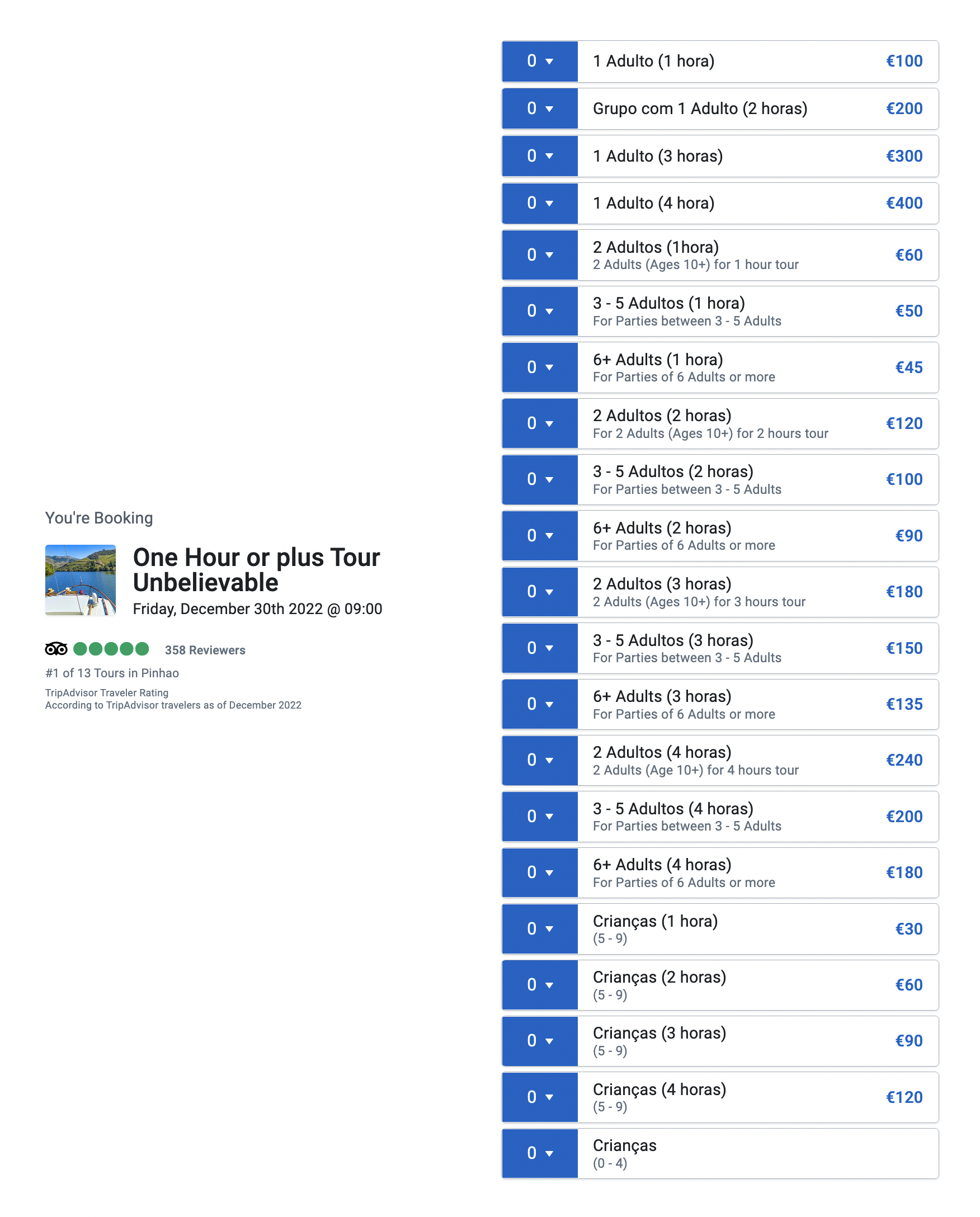
And last but not least, find out the client is asking too many questions:
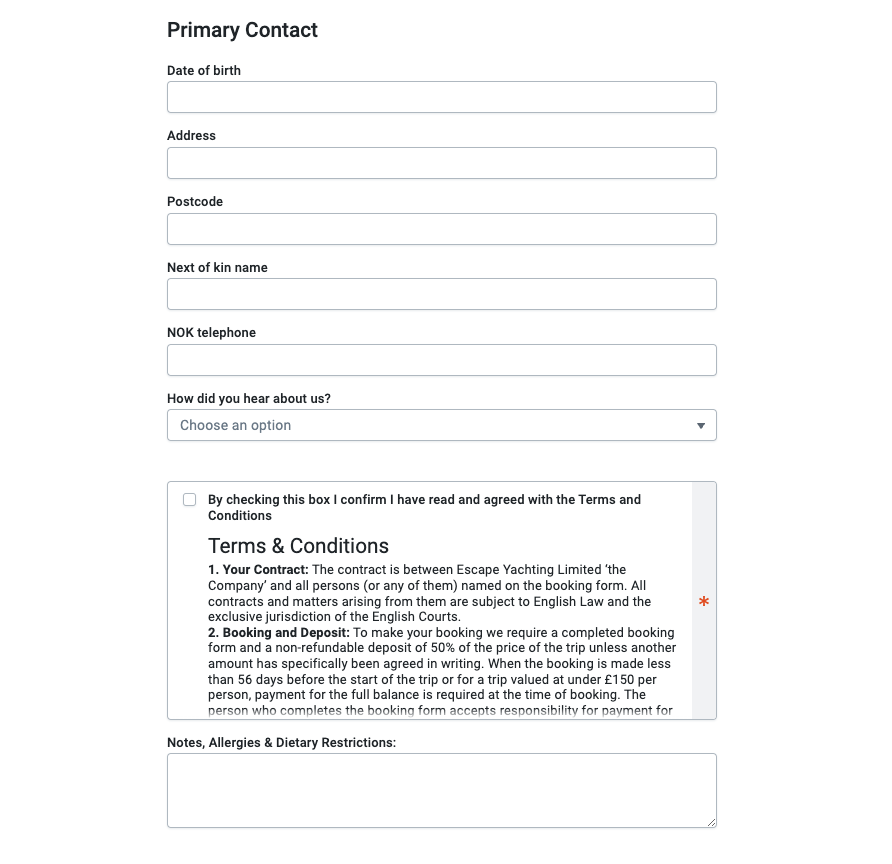
If I spotted an specific issue on a specific page (i.e the Star Wars high bounce rate), I jump on directly there. For this specific case, I realize that all calendar is ‘call to book’, so the reason why people are leaving the page (86%) is because they can’t book online:
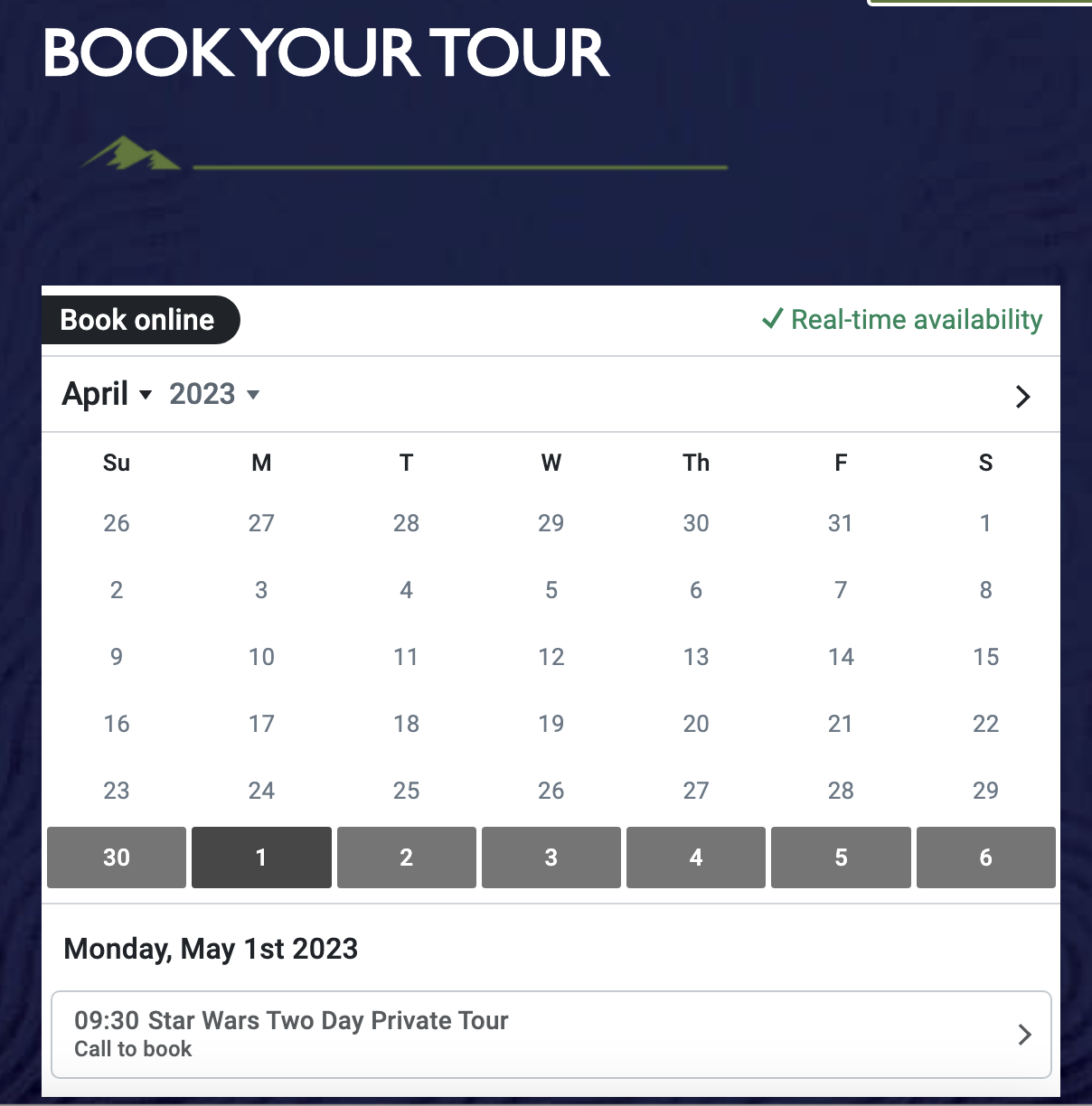
If the clients’ website presents issues in the customer journey process like the ones I mentioned above, it means that usually I failed at completing the goal of making a booking with success due to confusion, fatigue, lack or too much information and required options to book.